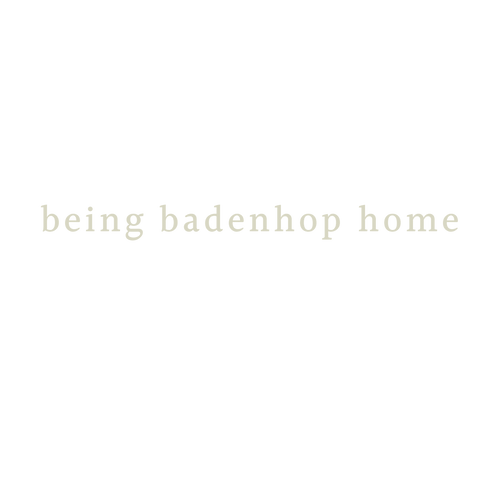being badenhop home
the at home collection
the at home collection
Regular price
$50.00 USD
Regular price
$50.00 USD
Sale price
$50.00 USD
Unit price
per
Couldn't load pickup availability
carefully + thoughtfully designed by lindsey badenhop, the #beingbadenhoppresets were created to enhance your everyday photos. the at home collection includes seven mobile presets.
- these presets are to be used in the FREE Lightroom App. no subscription is necessary for use. simply download the app + create an account [do this beforehand!].
- please make sure your email address is correct when purchasing. check + check again! if this is not entered correctly, you will not receive the confirmation email.
- all preset sales are final. there will be no returns/refunds issued due to the nature of this product.
- unauthorized distribution of these presets is prohibited and will be met with legal action.




INSTALLATION//
- download the free Lightroom CC .
- after purchasing, you will receive an email [please check your spam folder if you do not receive it right away]. select the download link here or on the confirmation page [if you can, try to download the google chrome app and use this to open your email!] safari has been crashing it and chrome tens to run a bit quicker + easier]. then select ‘save to files’ and choose iCloud.
- locate + open the files app on your phone and select iCloud Drive. from there, click downloads and select the bbp at home collection. this will unzip your files.
- open up the lightroom app and create a new album for the bbp at home collection [use this as the album name].
- open this album and click the three little dots […] in the upper right hand corner. select ‘add photos’. and then select ‘from files’.
- click the folder for the bbp at home collection . here you should see the entire collection. click the first preset to add into lightroom. you’ll continue this step until each preset as been imported into lightroom.
- once you have each preset imported lightroom and saved into the album, you’ll need to create the preset. select the first preset photo to open. click the three little dots […] in the upper right hand corner.
- select ‘create preset’. name the preset accordingly. then select ‘user presets’. select ‘create new preset group’. name this the bbp at home collection [this will keep the collection grouped together in the same spot for easy access].
- continue step 8 [you will see the group name, so just click on that instead of creating a new group] until each preset has been saved. that’s it! to use the presets; import your own photo into lightroom. tap the photo to open. scroll to the left and select ‘presets’. select the bbp at home collection. choose your preset 🙂
the link in your email will expire in 24 HOURS, so please make sure to download your presets within a timely manner.
optional installation guide//
- download the free Lightroom CC .
- after purchasing, you will receive an email [please check your spam folder if you do not receive it right away]. select the download link here or on the confirmation page [if you can, try to download the google chrome app and use this to open your email!] safari has been crashing it and chrome tens to run a bit quicker + easier]. then select ‘save to files’ and choose iCloud.
- locate + open the files app on your phone and select iCloud Drive. from there, click downloads and select the bbp at home collection folder. click ‘preview content’.
- the first preset will open. click ‘preview content’. select the arrow at the top right corner and choose Lightroom.
- continue this step until each preset has been imported into lightroom.
- open the lightroom app on your phone and select all photos. you should see all seven preset photos here. choose the first one.
- click the three little dots […] in the upper right hand corner and select ‘create preset’. name the preset accordingly.
- select ‘user presets’. create a new group using the collection name [bbp at home collection] to keep them together.
- repeat this step until all presets have been created + saved.
- to use; upload your photo into lightroom. tap photo to open. scroll left and select ‘presets’. use the drop down arrow to select the group [bbp at home collection]. choose your preset 🙂